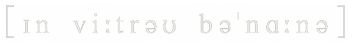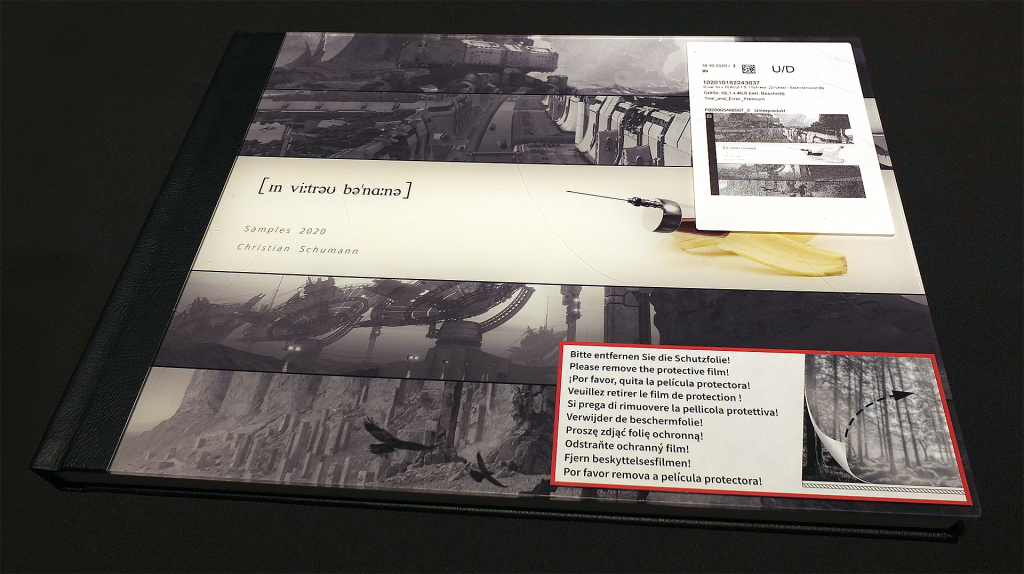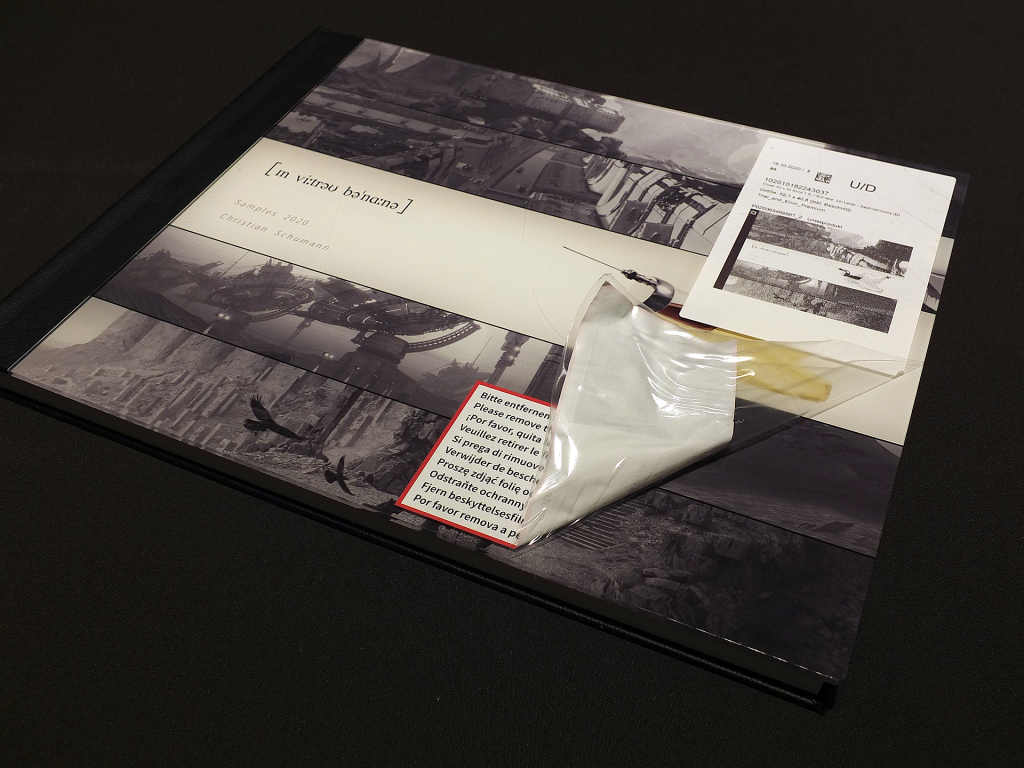Introduction
Hi guys 🙂
In the last few days I had the opportunity to test a photo book from Saal Digital’s Professional Line. The company Saal Digital GmbH provided me with a voucher for one hundred euros for this, with the kind request to share my impression and experience.
I have to admit, I was a bit surprised, as my portfolio shows mostly the illustration and matte painting area. Most people tend to associate photo books with photography. I mean, of cause. But I like to use the photo books as presentation material and as basis for a discussion about new projects.
First of all: I have known and worked with Saal Digital’s photo books for a long time. And I am already convinced of their “Standard” product line. But I haven’t had the opportunity to use the Professional Line yet.
Now, with the support of Saal Digital, I was able to create one of those photo books.
Formats and surfaces
Like other providers, you have to choose from a variety of different settings: format, cover, surface finish, etc.
I don’t want to go into detail here about which format is suitable for which image material. Anyone, who is envolved in the pricey regions of the Professional Line will already have a clear vision for their photo book. Since I work a lot in widescreen format, the choice quickly fell on the largest format, 40cm x 30cm (width / height).
Saal Digital offers different surfaces for the Professional Line: glossy, semi-gloss, high-end (a special matt finish). I think, gloss works more for saturated colors. But my works are rather desaturated with a lower contrast due to their matte painting character. I didn’t want to go without the depth effect and the feel of a glossy surface. So, I decided to use the semi-gloss surface. This is usually the best compromise. If you are not sure, you can order a sample sheet as test and check the surfaces.
Further, Saal Digital supports also a XT-version of their books. Which is a version with much thicker pages (about 1.2 millimeter). Especially for the large format, I expected another leap in quality here.
Design
Saal Digital offers various options for creating the content. The Saal Digital design software or the app for mobile devices is recommended for a quick and easy start from scratch. From my point of view, the majority of users will find all the functions, layout templates and gimmicks they need to design appealing photo books.
For those who want full control over the layout, Saal Digital offers a professional area including plugins for Adobe Photoshop / InDesign, design templates and ICC profile.
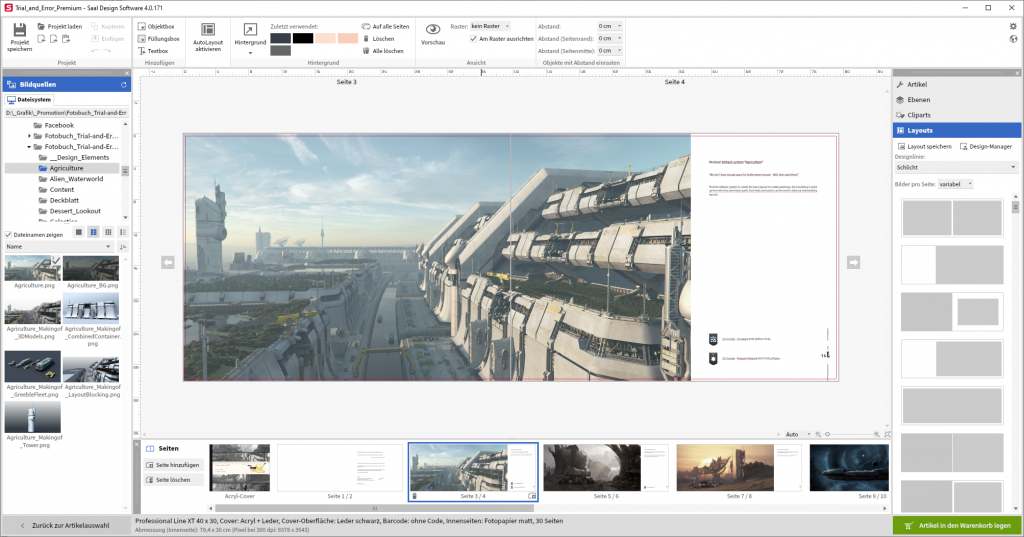
I actually always use the design software. I am very satisfied with the range of functions and have not been able to determine any dramatic deviations between the image in Photoshop and the final print. The advantage is, that with my limited budget for promotion, etc., I’m able to concentrate fully on the content. In this way, I can save the time for a complex creation of the layout using in-design or Photoshop.
However, if you tend to do commissioned work for customers, it is worthwhile to create your own templates.
Nevertheless, there are two important details to know:
- The software does not use any of the installed system fonts. It uses its own fonts for the design.
I always design unusual texts or elements with text content in Photoshop and insert them as high-resolution PNGs with alpha channels. This works great. The image quality of the PNGs on the final photo print is also wonderful and it prevents surprises. I haven’t found banding effects in the color gradients, unwanted color gradients or anti-aliasing problems in the transparent PNGs. However, I advise to export the image files in a correspondingly high resolution. - This is very important! The software uses an integrated function for image enhancement. This may work well for snapshots and improve them properly. But I recommend to deactivate them for working in defined color spaces and on calibrated displays. I work with a calibrated Dell monitor. And at the beginning I always had the phenomenon that the final print always looked slightly milky and low in contrast. By deactivating the option this could be corrected without any problems. Otherwise the software works flawlessly for me.
Order process
Since I only use the design software, I can only write something about this ordering principle. But this is incredibly easy:
- Select the wanted product inside the product summary
- Design the product
- Submit the project
The software itself takes care of the transmission of the image data and the order. Simply fill in the personal data and complete the order – done.
Delivery
After selecting all the images and creating the photo book, I could hardly wait for the delivery ?
The photo book itself comes in a sturdy cardboard box which is now common for book shipments. Due to the way the packaging is made, there are always two layers of cardboard between the book cover and any bumps. There should also be no damaged corners.
The book itself is also packed in a covering sleeve. As long as no one tries to bend the whole thing by force, everything should arrive safely at the recipient.
So, what do you get?
The shipping weight and the size and weight of the box gave an idea of it. The thing is a real stunner – literally. I chose the acrylic cover as the cover version together with a cover in black leather look. The book itself has 30 pages, which corresponds to 13 real sheets. Overall, the whole thing with a thickness of approx. 28mm is a decent chunk.
Together with the 4mm thick acrylic cover, this gives a really phenomenal overall impression. The choice of the extra thick pages was also just right. The book is an absolute eye-catcher, whether it’s just the cover on the shelf or while browsing through it.
The acrylic cover is sealed with a protective film. If you pull this off it reveals it’s final impression. The acrylic is crystal clear, nothing yellowish or similar.
This is highlighted again by the leather-look binding. The edges of the acrylic cover are neatly rounded, there are no sharp-edged areas. The transition between the leather cover and the acrylic front is phenomenal. I haven’t seen anything like this before.
I have to admit, with an overall dimension of 79 cm width and 30 cm hight (when unfolded), the handling and usability are limited. But the presentation that results from the format doesn’t make you think about it. But you should use a table as a base. Looking at the book “on your knees” may only result in always finding the right balance 🙂
And yes, I admit that the rather short text as an introduction looks a bit like decadent waste of space. Nevertheless, the introduction makes a difference.
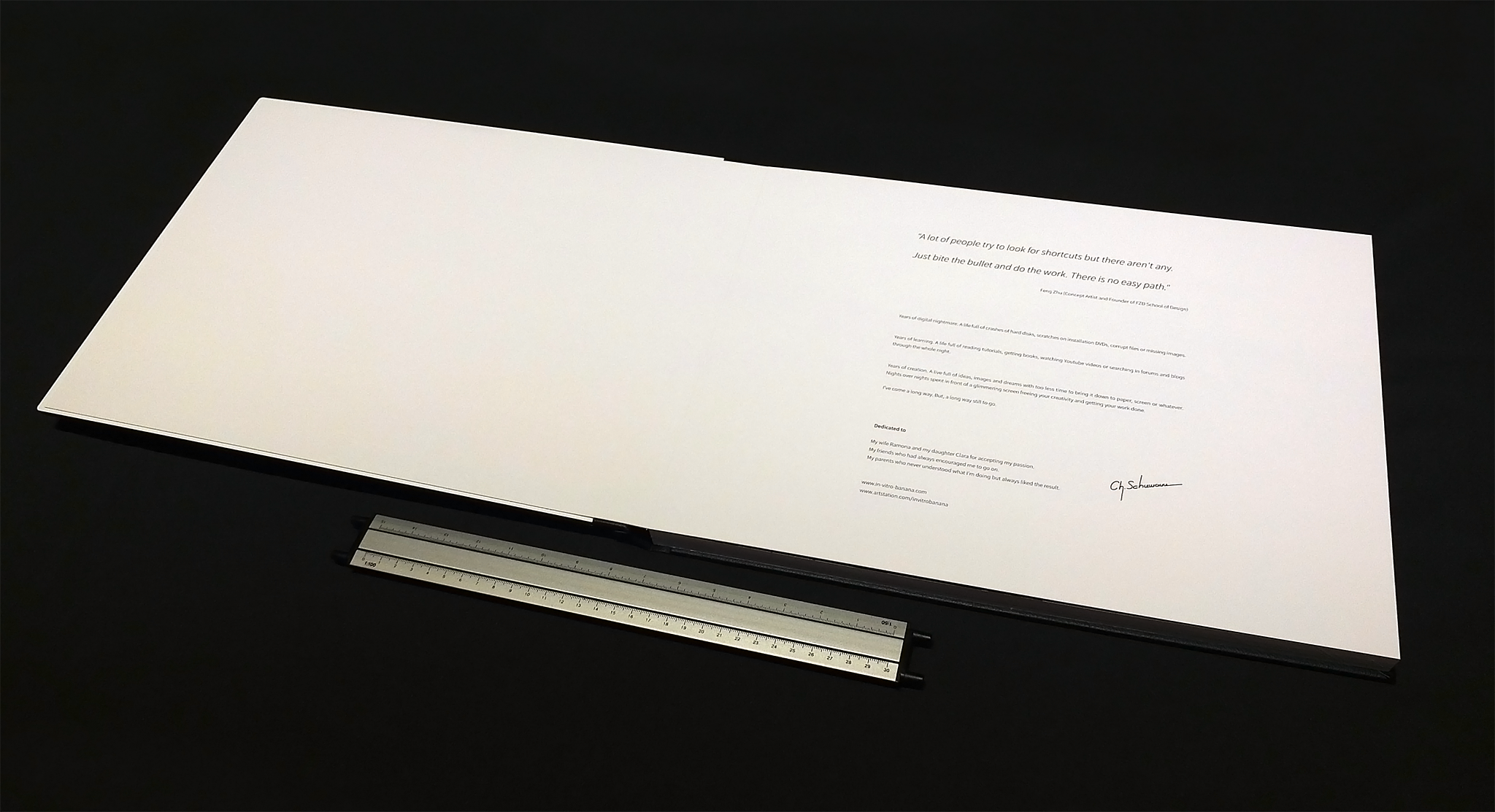
The pages are not printed. They are exposed on photo paper. I’m complete satisfied by the colors, the contrast, the saturation and the overall quality of the pictures. Annoying reflections are only visible while looking at the pictures at special angles. The semi-gloss finish is a wonderful compromise here.
The photos were taken with common lighting – LED ceiling spots. I think this lighting is used by a large number a photographer’s clientele, as books of this format are more likely to be viewed on the living room table at home.
Unfortunately, the web images reduce the quality of the color rendering. Even the minimally visible banding is not caused by the photo book itself. It is caused by the upload and compression of the web software. At this point I can only emphasize that the colors absolutely correspond to what my monitor displays.
There will probably be one or the other color enthusiast who perceives unsatisfactory differences in filling, color fidelity or saturation between the digital and printed version. But I suspect the customer won’t.
Again, it’s important, that the integrated function for image enhancement is deactivated.
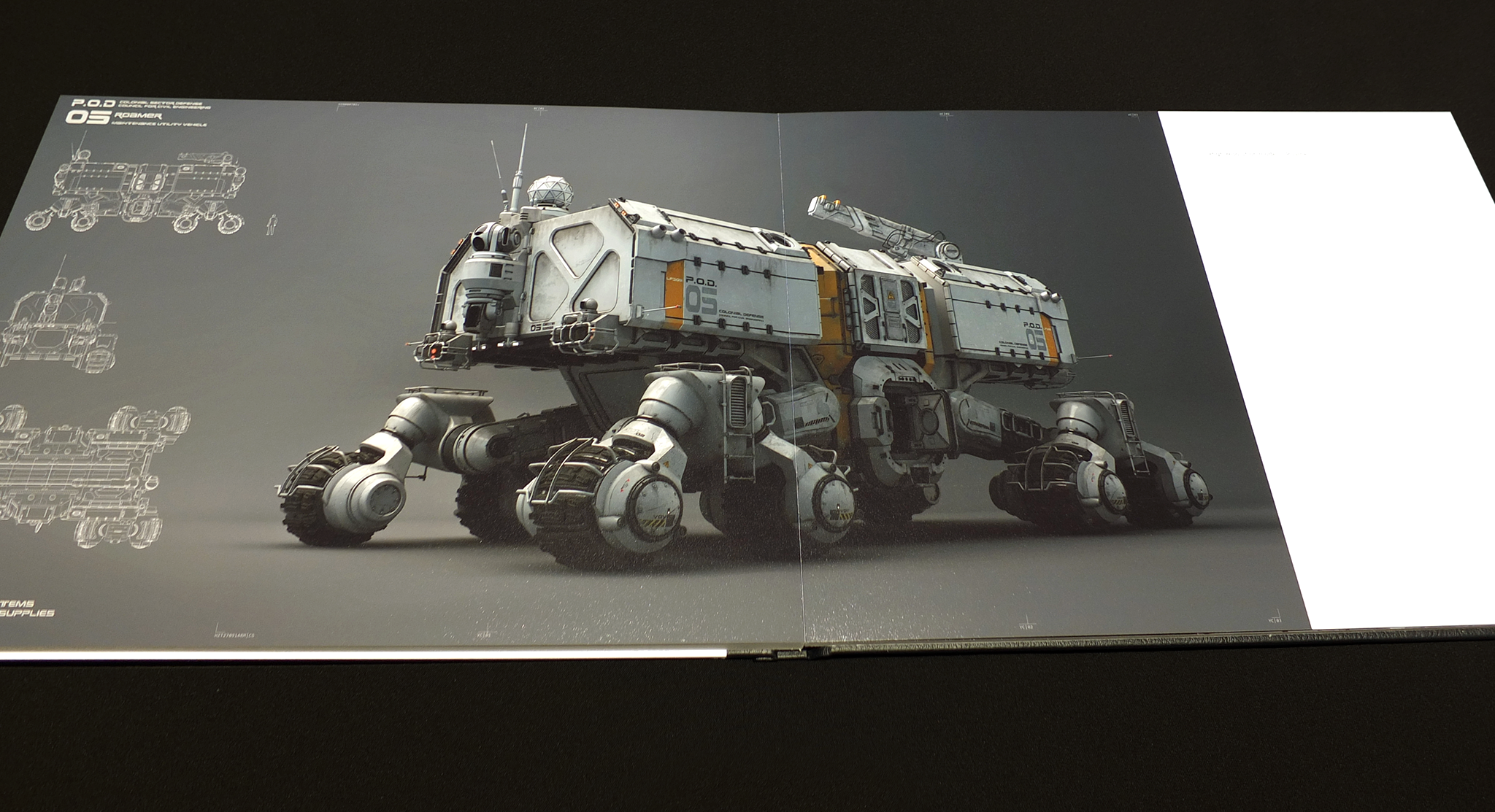
As already mentioned at the beginning, I often use PNG elements with a transparency channel when creating photo books. In a decent high resolution these are absolutely no problem – even when using the design software.
A nice thing about the photo books is the layflat binding. Yes, this is also common with other providers, but still makes you want to look at the photos again and again.
This binding also works great for the XT pages and the current page size. At first, I was concerned that the XT pages would become problematic due to the higher weight, and that the binding would rub on the cover. But this was unfounded. The browsing works perfectly.
On the following image you can see the only point of criticism that I can make about my book. In the area of the binding you can see traces of the cutting tool, which cuts the final product into the desired format (parallel “grooves”). There may be customers here who are bothered by it. For my part, I’m not. These traces are only on the side of the lower edge. And to be fair, they seem more prominent than they actually are due to the lighting directly from above and the resulting shadows.
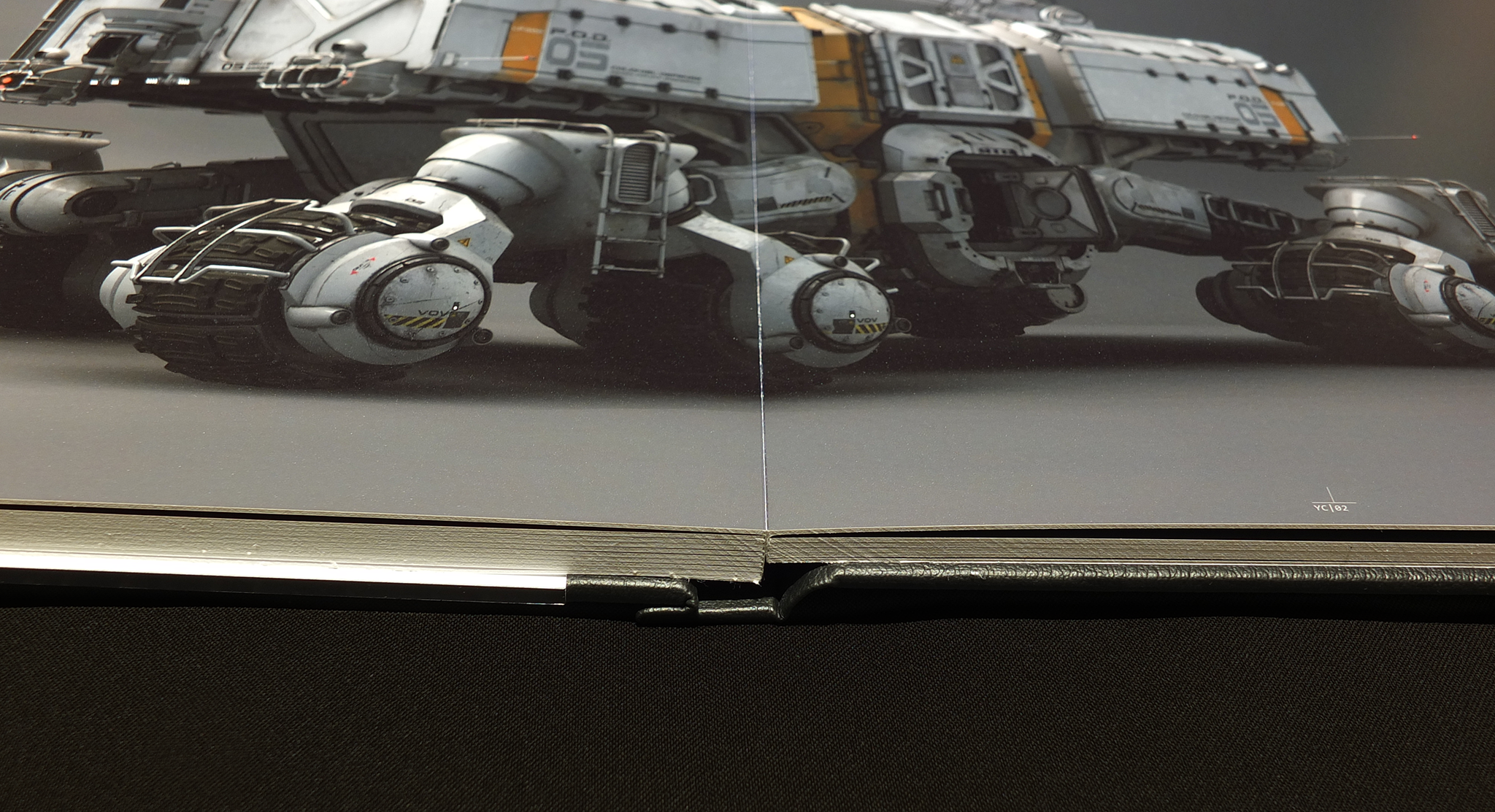
Price
The Professional Line is deliberately aimed at photographers and professional users. This is already reflected in the price of the products. If you compare the prices between the “standard” photo books and the books of the Professional Line, you can see clear differences. Whereby the XT versions with the thicker pages are a lot more expensive.
The current photo book costs around 230 euros plus shipping. But it’s worth every cent.
Finally, I would like to thank Saal Digital again for the support and the opportunity to test the photo book! It won’t be my last book on the Professional Line.
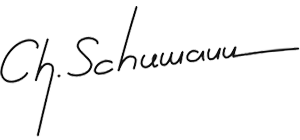
Where to find?
Saal Digital Professional Line:
https://www.saal-digital.de/professional-line/
Saal Digital:
https://www.saal-digital.de/